It may go without saying, but the lifespan of a laptop can be extended if the proper care is taken. Likewise, when a hardware is mistreated, a variety of problems arise and the lifespan of the device is shortened.
Here is a short list of the best and easiest ways to make sure your laptop stays in working order.
- Keep a record of the serial number, make and model of the laptop in case it is stolen or lost so you can report it immediately. You are required to report a stolen laptop to the police.
- Do not use a laptop on a bed, carpet or couch. This can cause the fans on the underside the laptop to not work and the laptop to overheat. Overheating can cause the laptop to restart repeatedly and can lead to hard drive and circuit damage.
- Place the laptop on a clean, flat surface. A well ventilated area helps the fans to work properly and extends the life of the laptop.
- Keep food and drink away from the laptop. Spills and crumbs in the keyboard can cause malfunctions in the circuitry.
- Books and other heavy objects should not be placed on a laptop or stuffed inside a laptop bag with the laptop.
- Carry the laptop by the base, not the screen. Carrying the laptop by the screen can cause undo stress to the hinges and can lead to scratches on the display.
- Do not expose the laptop to extreme temperatures like using it outside or leaving it in a car.
- Be careful not to shut the screen with objects like pens, pencils or notebooks still on the keyboard.
- Keep cord away from rolling chairs.
- Call (918-225-6900, opt. 1) or submit a technology support ticket to Beasley Technology if the computer needs repair and backup your files before sending the computer out. Please do not try to repair the computer on your own.